I've created a very basic, super easy tutorial for laying out a page in Photoshop before you actually lay any paper down. I'm going to take you from this:
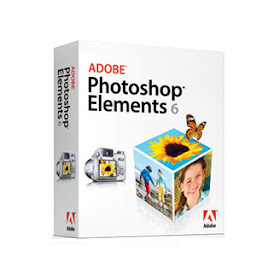
to this:
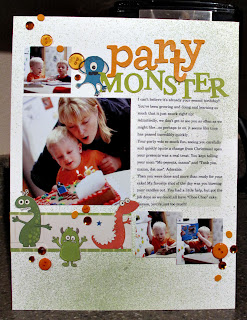
Just the basics, as you can see--so if you already have a good understanding of Photoshop or PS Elements, you really don't need this tutorial...BUT, if you're just starting out, wondering what all of it means-then this is the tutorial you need. Click HERE and you can download and get started!! Please email me (JennO) if you have any questions or need any help!!


Wow, Jenn. Thanks for the great tutorial. I am getting more and more comfortable with photoshop and this really was helpful!!! :)
ReplyDeletethanks so much for this tutorial - love the LO you created!!
ReplyDeletejenn - this is fabulous. If anything, we can convert people to the next stage - HYBRID! Love your layout :)
ReplyDeleteLove the LO! It is fabulous! I am a hard core hands on scrapper so it will be a while before I try HYBRID as Kristy suggests!
ReplyDeleteHoly Pete this is fabulous! Should I upgrade to 6, or go with 7? I have 3.0! lol
ReplyDeleteI'm so excited to play around!!!! Thanks SO much!!
ReplyDeleteVery cool! Thank you so much!
ReplyDeleteThis is awesome and just what I need!!!
ReplyDeleteThank you so much for doing this I have had 5.o forever and have tried other tutorials and always get stuck. The only part on yours that I got stuck on is the putting the number behind the text.
ReplyDeleteJohnna
Thank you so much for the tutorial.
ReplyDeleteIt's going straight in to my links blog.
Hope to see more of these in the future! Thanks so much! How about a tutorial on using some Actions!! PLEASE!
ReplyDeleteI've been scrapping for years and just started doing digital scrap booking, which is strange cause I'm a graphic designer. Odd I never made that jump. I'm in love with it now and it's made my interest in photoshop almost new again. I'm been experimenting with mixing the two styles traditional and digital and seeing your work is very inspiring. Great Job. I'll be checking back often.
ReplyDeleteYou know what scares me about digital....I use and inkjet printer. I am afraid the ink is going to run or that it will smudge... If I had a laser printer I would be All over it!
ReplyDelete